This module will walk you through how to:
Either watch the video or view the step-by-step screenshots. For a text-based version of the directions, view the video transcript.
1. There are several ways to set up an account in Zotero. If you have not already set up an account, one way to do this is by going to the Zotero website, and clicking Log In in the upper right corner of the page.

2. This link takes you to a Zotero account registration page. Choose whatever username and email address you want to start an account. Note - If you are OSU student/staff/faculty, you may want to sign up with an OSU email address to take advantage of our institutional subscription to Zotero's storage space. Explore the Zotero Storage Space for OSU Users page for more information.
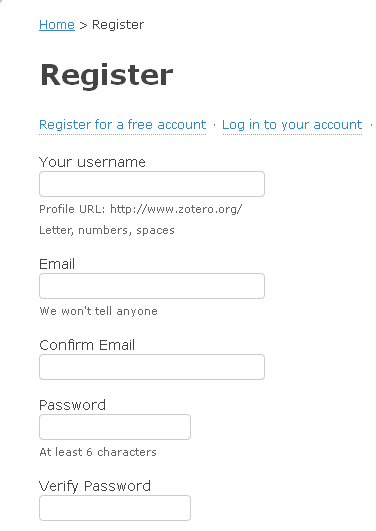
3. You will receive a confirmation email once your account is set up.
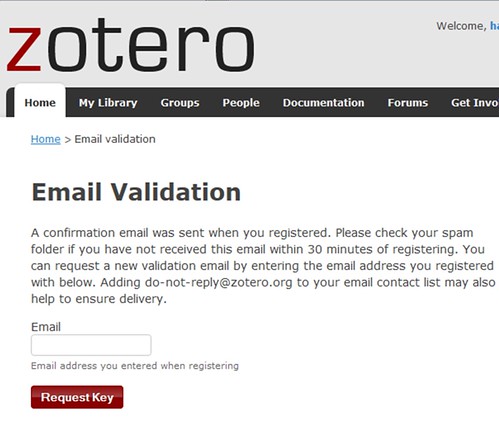
4. Click on the link in the email to confirm your account set up.
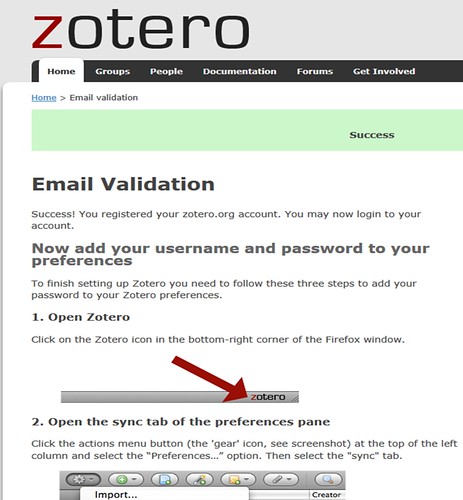
Troubleshooting Account Set Up Problems
1. Forgot your password - if you have forgotten your password, choose "forgot your password?" from the login page. Zotero will send you an email with steps for setting up a new password.
2. You receive a message that an email already exists for that account - the most likely scenario is that you set up an account several years ago. Choose "forgot your password?" from the login page. Zotero will send you an email with steps for setting up a new password and then you should be able to proceed with using that email address for your account.
3. You receive a message that an email already exists for that account, but you didn't use that address before - if you have never set up an account in Zotero before, but receive a message that email already exists for that account, email registration@zotero.org so they can help you manage your account set up.
