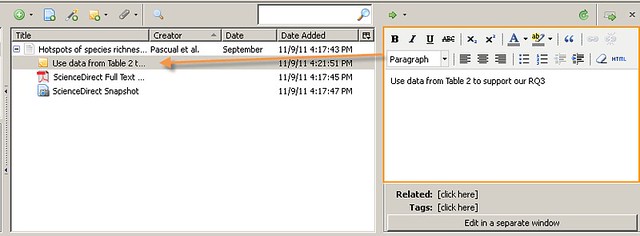Did you know there are free tools available to help you automatically format your bibliographies and organize all those articles, books and websites you find?
In particular, the library has specialists about the citation management tool Zotero, regular workshops about them, and help guides to get you started.
1. To begin taking notes in Zotero, choose the item within your library that you want a note associated with by clicking on it in the center pane. Next, go to the right-hand pane and click the "notes" tab, then click "add."
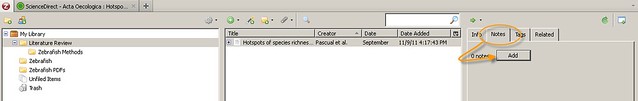
2. Simply begin typing in the text editor that opens up. Your note will be automatically saved as an attachment beneath the item (article, book, etc...) as you are typing. Note: you can edit the note in a separate window. Doing so provides you with more flexibility while taking notes.