Keywords are literally the golden keys that unlock the riches of databases! Open the Finding Information tab to learn more about databases and obtaining full-text articles.
1) Conduct your search using two databases: Web of Science and one of the Fisheries & Wildlife databases (Wildlife & Ecology Studies Worldwide OR Fish, Fisheries & Aquatic Biodiversity Worldwide OR Aquatic Sciences & Fisheries Abstracts)
Experiment replicating searches in both databases and observe how the search results differ.
Keywords that yield large numbers of articles might find results (articles) covering too broad of a subject area and that may range beyond your area of focus. Practice narrowing your search by adding keywords to your combinations or choosing new keywords that are more specific. Conversely, if you are finding too few articles, try using less keywords in your search, or searching with a less specific keyword.
2) When the scope of the articles (titles and abstracts) seems relevant and informative to the research question and project you are building, begin opening articles and reading at least the abstracts.
3) Select, read, and be ready to cite at least 2 peer-reviewed articles. In Task 3 you will create JWM citations for these articles and your species account.
4) As you read the articles, make notes of HOW the investigators measured, quantified, or categorized habitat variables, animal behaviors, and study site characteristics (to name a few). What terms or method or technique names did they use? Note these for the next steps in your project.
The most effective way to search the online databases is to enter terms or keywords that effectively describe your topic.
Combine terms using "AND" or "OR"
AND narrows your search (fewer results);
OR broadens your search (more results) - use between synonyms
For more successful searches:
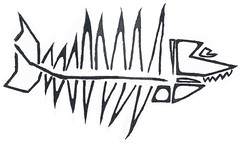
Reading a scholarly article can seem daunting at first. Scholarly articles are long and have a lot of data. If you break down the article into components, it will make it easier to read and understand.
For a quick overview, click on the link below to see an example of a scholarly article and its parts.
Need help with your literature review? Here are various tips and tools for beginners and pros.
