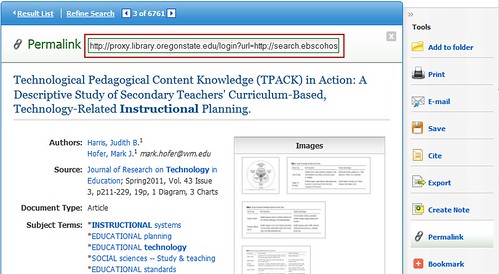Persistent links are called "permalinks" in the EBSCO databases.
Not all articles in the EBSCO databases are available full-text online. If the article is not available in EBSCO, click on the FindIt@OSU icon to see if it is available from another database or journal package. If so, use that URL to direct students to the article. Creating a persistent link will only work for those articles that are available full-text in the EBSCO database.
After you run a search in the database, click on the title of the article to which you want to create a persistent link.
Click on the "permalink" icon on the right side of the screen.
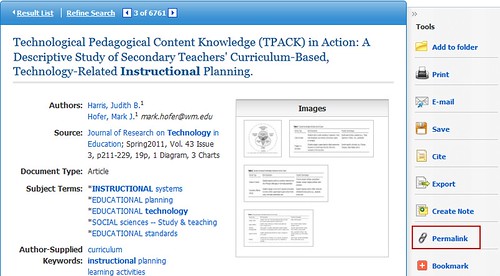
Copy the URL in the Permalink text box. Create an external link in Canvas to the article. You do not need to add any proxy information.