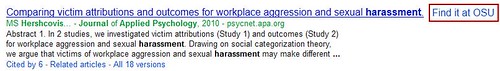Sometimes, you won't have much information to work with. In this example, I only know the author's name and a general topic.
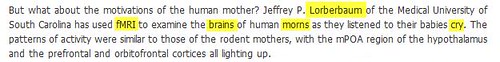
Since I don't know the name of the journal where the study was published, I need to use other tools to try an locate the original research article. One such tool is 1Search. It searches across many journals and sources. You'll find 1Search on our library home page.
I am going to use the Advanced search to search for the last name of the author and the topic of the study ("fMRI, mothers, cries").

I think it's one of these three articles. I'll have to look at them more closely to determine which is the one I want.
Now I just need to click on the View Online link to access the article.
Google Scholar is another way to locate a research article when you only have limited information. You can search by the authors names and journal name or research topic. When you use Google Scholar, more information is usually better. I have entered both author's last names, the journal title and the topic.
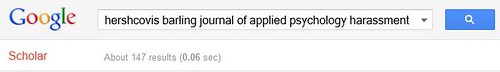
I had to scroll down a little but I did locate the article.
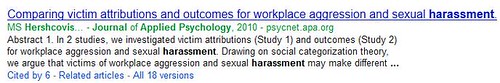
Just because you found it on Google Scholar does not mean you will have access to the article. You may run into a web page that says you have to pay to get the article. That's why going to the E-journals on the library home page can help. You'll know right away if we have the journal and you can order the article from Interlibrary Loan if we don't.
One way to make it easier to use Google Scholar to access articles is to set up your Google Scholar Preferences.The Scholar Preferences creates a link from an article in Google Scholar back to the OSU databases.

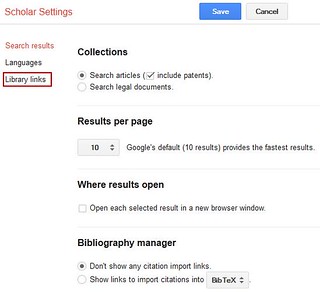
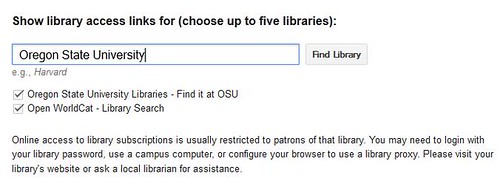
Now when you search Google Scholar, you will see a Find it at OSU link to the right of the article information. Click it to access the article. You may need to enter your ONID login information.