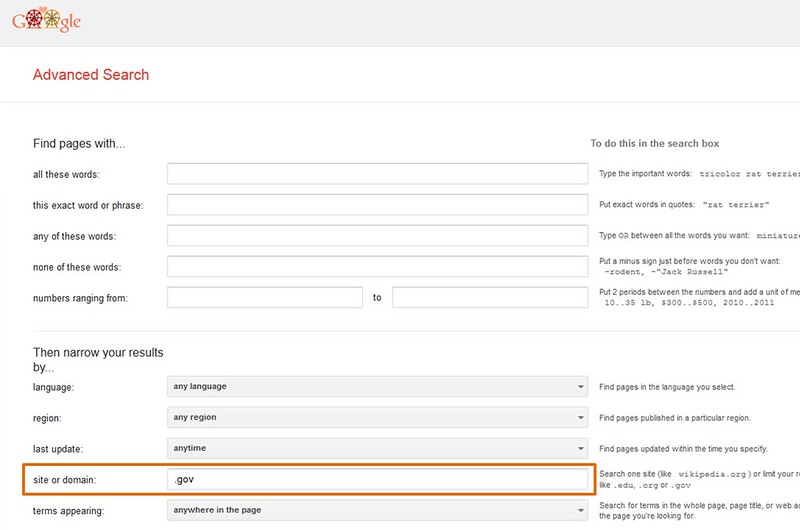Government agencies, such as the USDA (United States Department of Agriculture) and the NRCS (Natural Resources Conservation Service), often have very helpful reports and data available. Using Google's Advanced Search features, you can search for just government sites (or .edu sites).
1. Go to Google and enter your keywords and click search. Once your search results come up, go to the options settings on the right-hand side of the page. Click on options and choose Advanced Search.
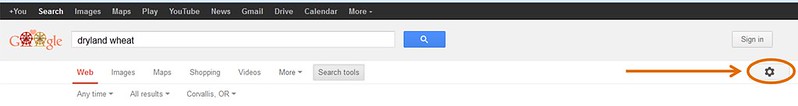
2. Next, narrow your results by site or domain. To find government sites, enter .gov. Note, that you can also use this feature to search just within one large site, for example, http://www.ars.usda.gov/