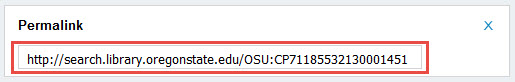You can also direct students to a specific ejournal. You may want them to review the table of contents or search the ejournal for a specific topic.
- From the library home page, choose Find it and then Ejournals.
- Type in the title of the journal.
- Click on View Online located under the journal title
- Choose Actions on the right side
- Choose Permalink
- Copy and paste this link into your Canvas course

Example: