- Borrow & Request
- Collections
- Help
- Meet & Study Here
- Tech & Print
- About
Music education research articles can be found in a variety of different databases including education, sociology, and psychology databases in addition to music and general interest ones. Here is a list of many available at OSU that might prove useful to you.
Many peer-reviewed (refereed) journals are available electronically and can be found through the Libraries' 1Search box.

Here's some How-To information
Find a specific electronic journal by title at OSU Libraries:
Construct a list of journals on your subject (including paper as well as electronic publications) at OSU Libraries:
If you search for your article via a database or 1Search@OSU, if you get the Full text available message, click View online to connect to your article.If you get Request this item, click on the Availability & Request Options link to get to the interlibrary loan request form.
If we don't have an article you need, we will be happy to obtain it for you through Interlibrary Loan.
Looking for more research ideas? The following library subject guides list more resources you can check.
So why can't you just use Google to find journal articles? You can and often Google Scholar is a good place to find articles. But let's say your instructor said you have to find articles that were published within the last 5 years and they need to be from a peer-reviewed journal. How do you do that in Google Scholar?
You can limit a search in Google Scholar to a particular time period.
What's harder is to determine if the journal article is peer-reviewed. Not everything that you find in Google Scholar is scholarly let alone peer-reviewed.
You will also often find that many of the articles you locate on Google Scholar are not actually available to you. Have you ever been on Google Scholar and found a citation only to find you are supposed to pay $30.00 for it? If you use the library databases and if the library has a subscription to the journal, you'll have access to the article for free. If the library does not have the journal, we can get it for you through interlibrary loan (for free)
You will find things in Google Scholar that you don't find in the databases. So, you'll probably end up using both the databases and Google Scholar for your research.
You can set up Google Scholar so it will search in OSU's databases for your article (so you won't have to pay extra to someone to access it).
Step 1: To make Google Scholar talk to the OSU Libraries collection, go to the Settings link, located on the top right corner of the page:
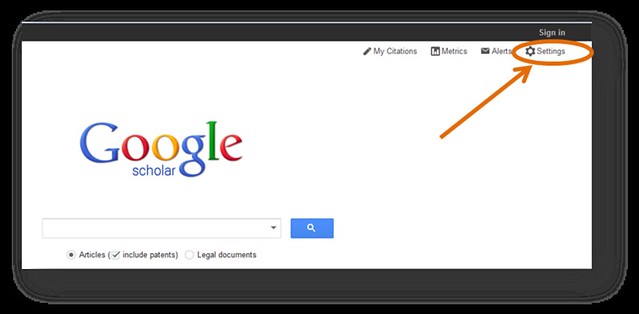
Step 2: On the left-hand side of the Scholar Settings page, choose Library links:
Step 3: Next either search for Oregon State University in the search box or simply use the checkbox next to Oregon State University (NOT Oregon State University Libraries!)

To search for an ebook, use the OSU Libraries scope. Click on the View it tab to link to the ebook. You will need to log in with your ONID information to view the ebook contents.

You can request a book from another library (Summit or Worldcat).
If the availability of the items says Check Holdings, that means we either do not own the item or it is currently checked out.
Click on the Availability & Request Options tab

 This work is licensed under a Creative Commons Attribution NonCommercial 4.0 International License. | Details of our policy
This work is licensed under a Creative Commons Attribution NonCommercial 4.0 International License. | Details of our policy
121 The Valley Library
Corvallis OR 97331–4501
Phone: 541-737-3331